Categories
New Blog
How to Use Tonmind Audio Manager to Realize SIP Group Paging
February 29 , 2024There is a case that some customers asked when they have a PBX SIP sever, and want to make a SIP call to all IP speakers in a area at one time.
How can it be realized? We would like to introduce Tonmind audio manager, it will be a cast-effective solution.
Tonmind Audio Manager is an audio broadcast software based on IP multicast. It's adopted to be used in LAN and supports auto scan batch setting of Tonmind IP Speaker and IP Intercom. It can play various audio sources from SIP call, live radio, local media player, universal windows media player (for example, Spotify, iTunes, VLC, etc. ) via RTP Multicast. Users can easily set and control zones,contents, rings, volume and scheduling, especially used in school, retail or commercial centers and more IP PA System solutions.
1. Download the Tonmind Audio Manager Software, and install it on the PC, make sure it's under the same network environment with SIP Speakers and PBX.
Download link: https://www.tonmind.com/uploadfile/downloads/Tonmind%20Audio%20Manager%20msi.zip
2. Set all IP Speakers in a same RTP address: eg. 224.0.0.56:5000.
Choose one IP Speaker and put the RTP address on RTP line, set all, all IP Speakers will have same RTP address, see as below.
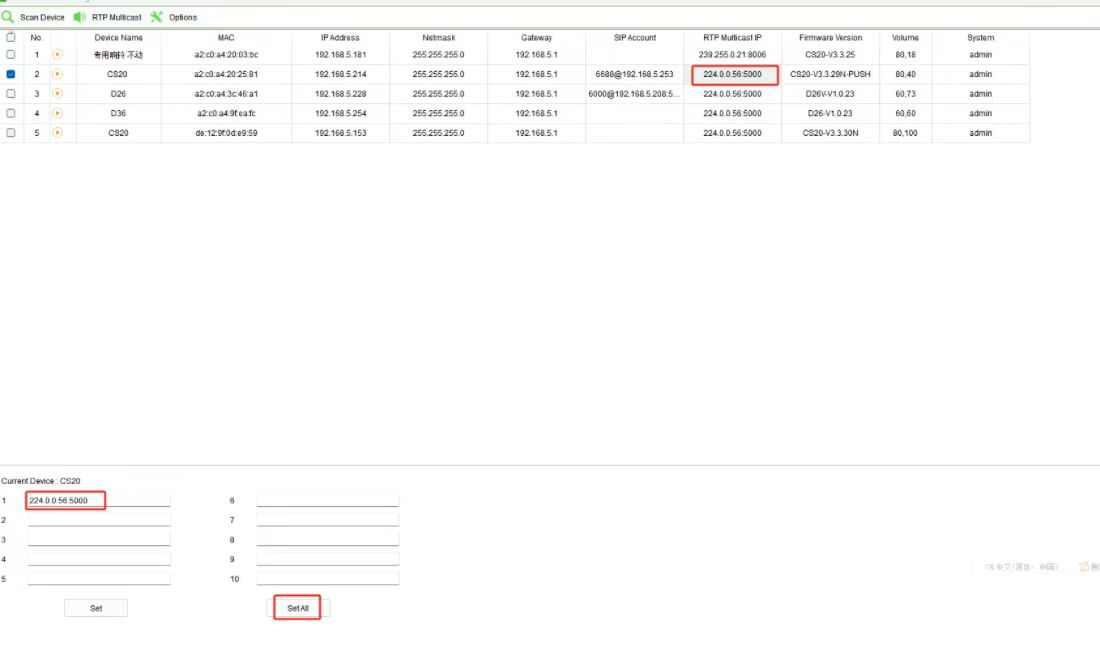
3. Click to RTP Multicast--SIP Trunk, will enter a page as follows.
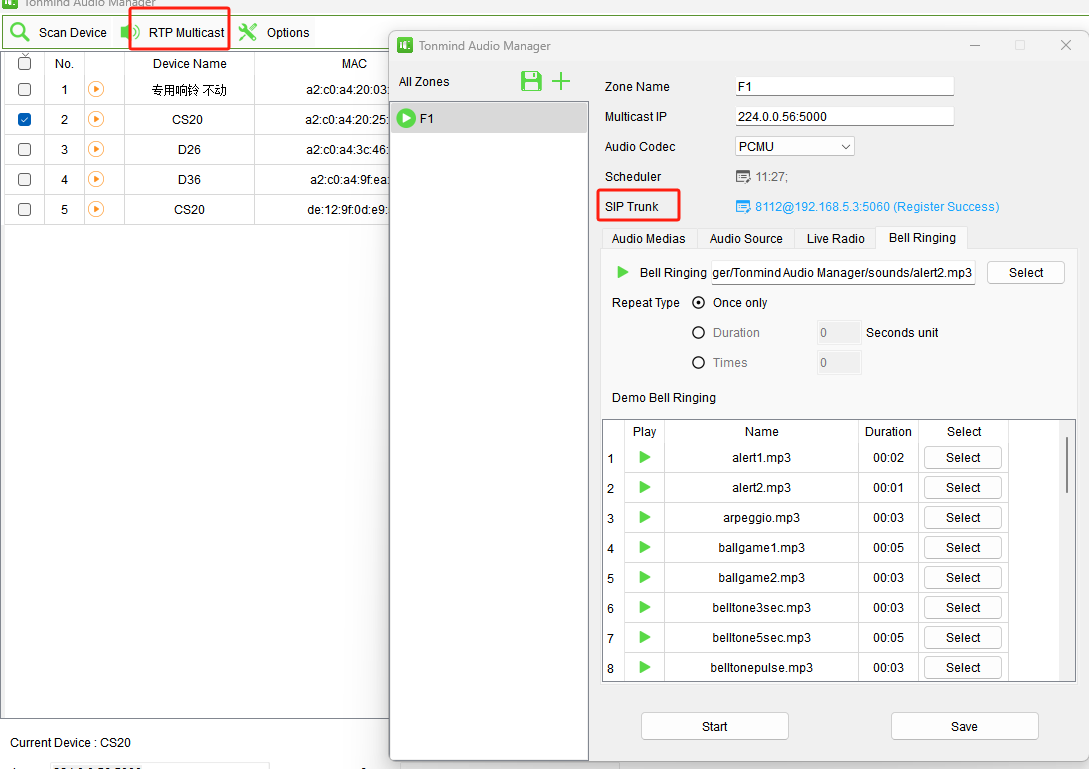
4. Enable SIP, put the PBX extension permanents, save twice as below. Make sure the multicast IP same as all the SIP Speaker.
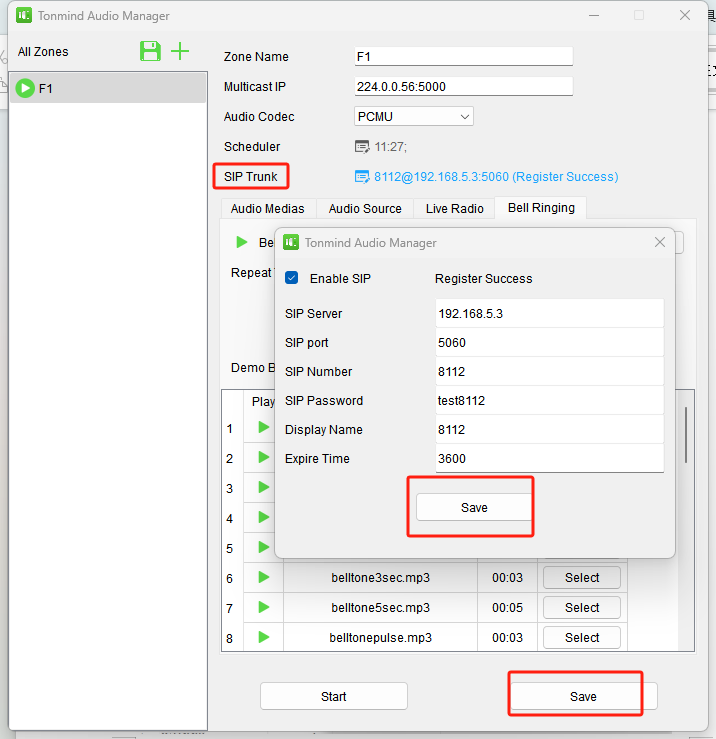
5. Use IP phone registered to the pbx call the zone extension number: 8112. all the IP Speakers will answer the phone call.
Tags :