Categories
New Blog
How to Add Audio Source on Tonmind PA System Pro 2.0
November 16 , 2023When customers want create a zone or group to do broadcasting, SIP calling or meeting, they can create a session, then new zones will be created. And in this zones, we can add maximum 1000 SIP Speakers, 16 CCTV videos streams, different audio source: real-time speaker/microphone, live radio, RTP and TTS. The session can also connect to other SIP sever, support output by RTP and HTTP. on the session, we can create a meeting to all SIP devices connected. How to choose different audio source and add a playlist on session? It enable to play different audio source in ONVIF Speaker, IP Speaker and IP door Phone.
Speaker: it can play universal windows media player (for example, Spotify, iTunes, VLC, etc. ).
Microphone: it's a live microphone which you can speak and make announcement directly on the PC.
Live radio: search and copy the live radio url from the Internet.
RTP multicast: use a same RTP address here and different IP Speakers to page.
TTS: input a text message and save it, it can be turn into a audio file played on the section. we can choose two language currently, Chinese and English, set a voice rate and volume to broadcast. delay time is how long it will be played after the session.
Playlist: create a playlist: click to add media, then we can upload mp3: music or any audio files from local PC.
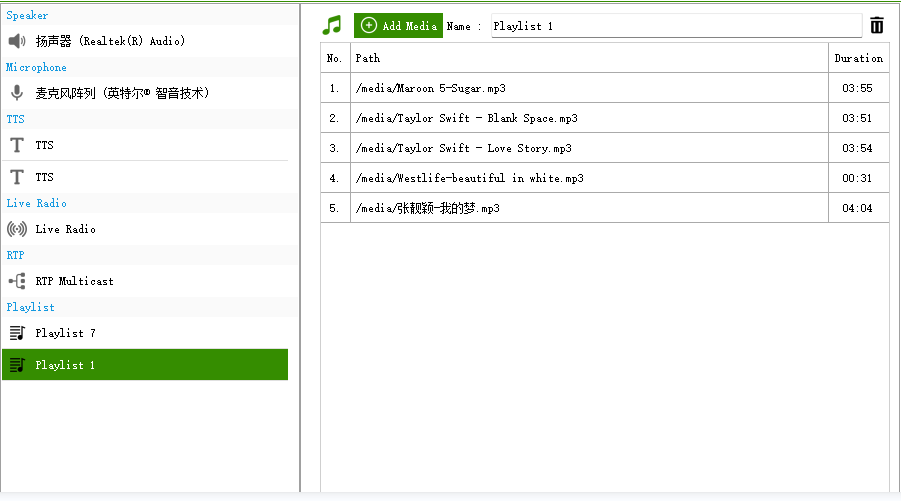
Tags :