Categories
New Blog
How to Manager CCTV on Tonmind PA System Pro 2.0
November 10 , 2023
Tonmind PA System Pro 2.0 is an audio broadcast software with built-in SIP server. It has server & client end thus supports multi-user control. It enable maximum 1000 zones in the system, each zones are flexible to arrange Tonmid IP speakers, IP door phone and any SIP devices to group paging. It creatively add ONVIF CCTV combining with ONVIF Speaker, which make it perfectly to apply to security projects and more application scenarios. In the group, it can realize meeting function for each connected member. It provides all-in-one unified IP audio solution. It can support SIP extension broadcast. It can play various audio sources from SIP call, live radio, local media player, universal windows media player (for example, Spotify, iTunes, VLC, etc. ) via RTP Multicast, also support text message transfer to speech. It's perfect to be used in School PA System, Commercial PA System, Transportation PA System, Hotel PA System, Health Care PA System, etc. Tonmind PA System Pro 2.0 is an audio broadcast software that converts multi audio input to SIP extension broadcasting and RTP Muliticast. It supports multi users to manage and control various PA System professionally. PA System Pro 2.0 is the upgraded version of PA System Lite 1.0. They are all sever and client architecture but version 2.0 with different design in UI and powerful functions.And we'll focus on how to add and manager videos as following.
1. Enter video section, use search function, then we'll find videos and ONVIF speaker in the list,
2. Connect the CCTV by it's use name and password;
3. SIP device means we can put a connect IP Speakers’ SIP number on it, then users can call directly on the video.
4. Choose any one of the stream and save ok key, then the video has been well connected; in the same way, you can add onvif speaker as well.
5. Pull the connected audio and video to the black area on the right size, then we cam monitor the video and speaker.
6. We can also create the video by put it's url.
7. Turn back to session and add videos on the right side in the group, we can monitor the videos and IP Speakers together.
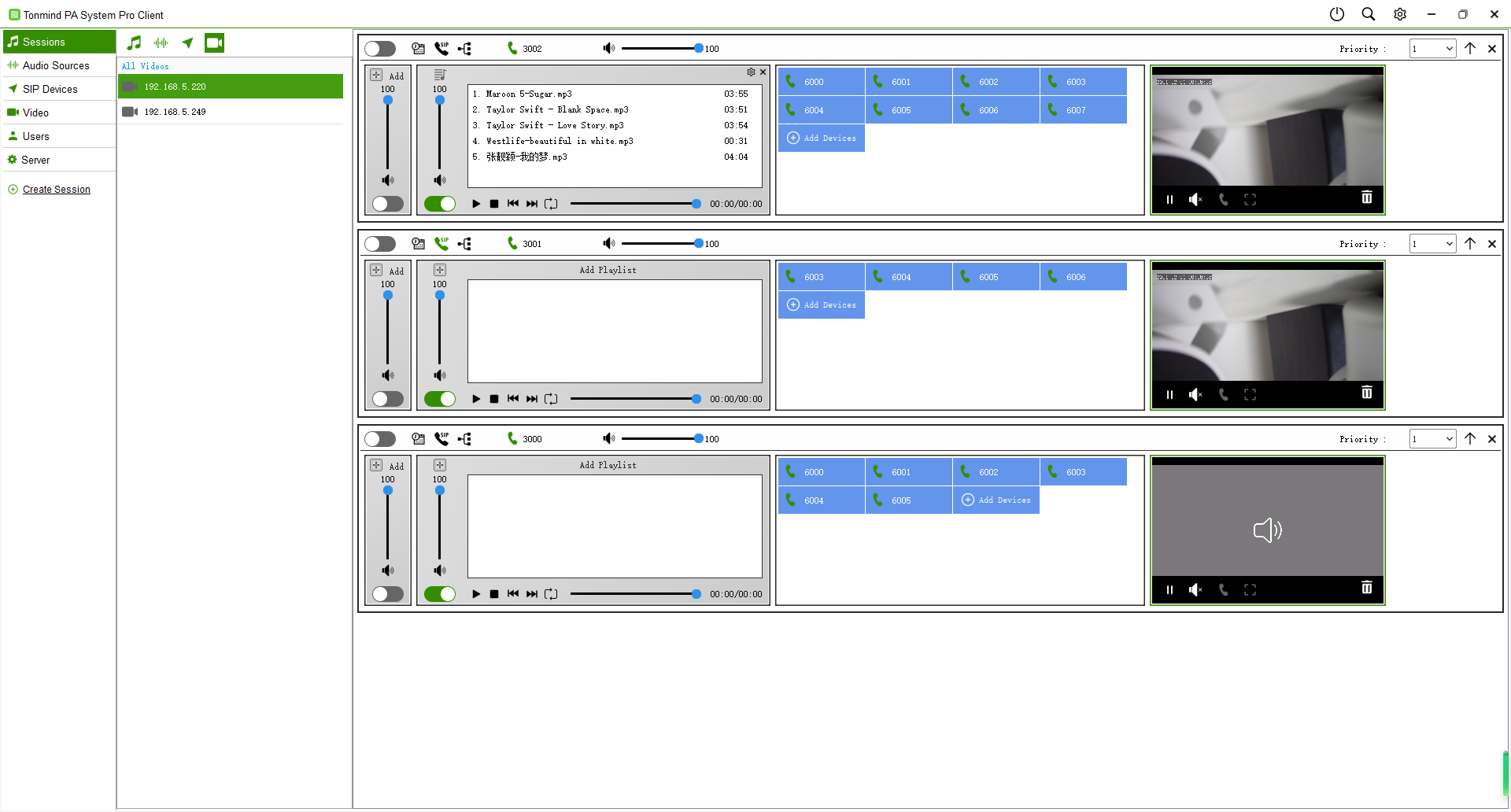
Tags :