1. Tonmind IPTool is a quick configuration tool for Tonmind IP Audio, which can be downloaded from website(Tonmind>Support>Download Center>Software).
2. Startup IPTool, search the IP speaker which is connected to your Internet.
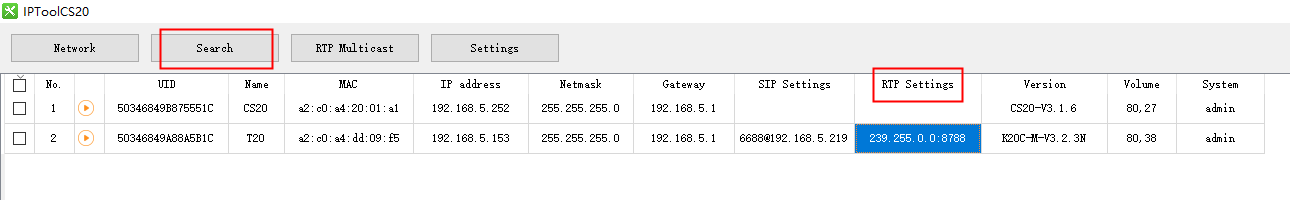
3. Regarding RTP Multicast setting, press RTP Multicast, set the below two RTP Multicast no. (highlighted in below image) the same, select AUDIO MEDIA or AUDIO Source, then press Start.
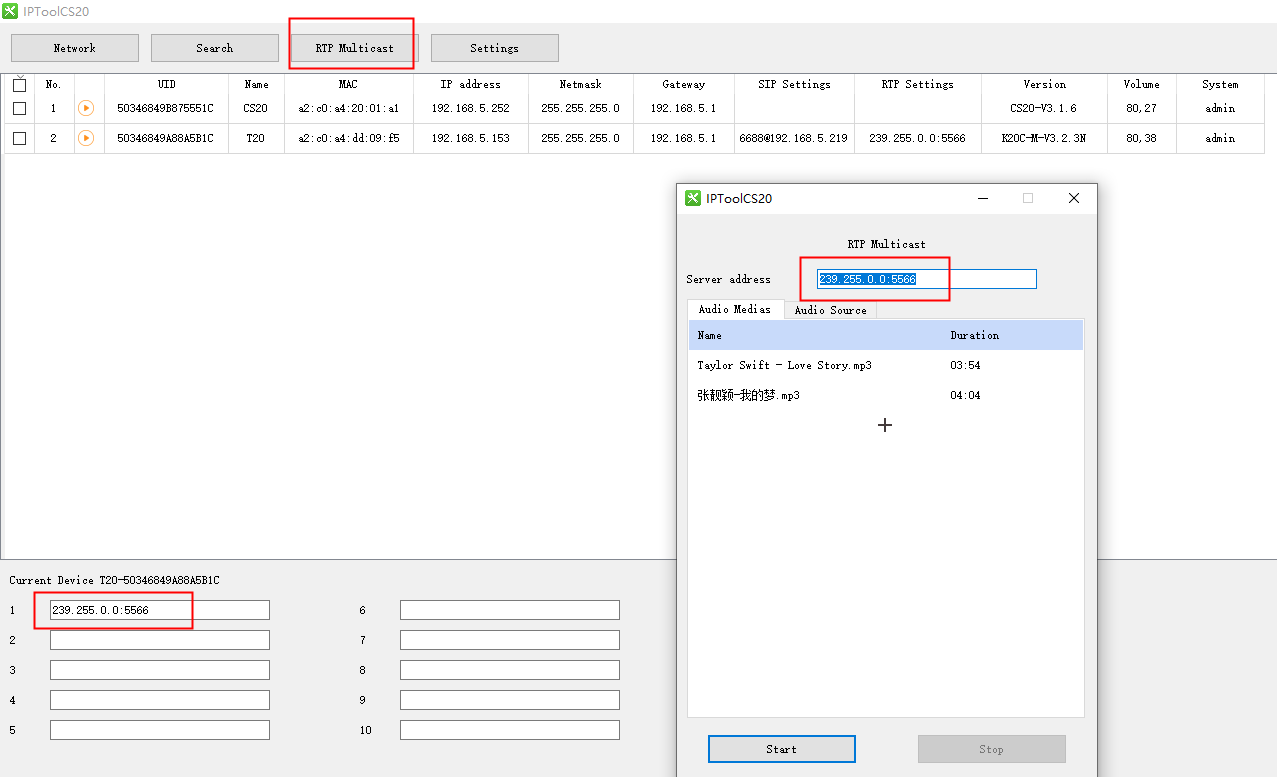
4. You can also set the volume as you like.
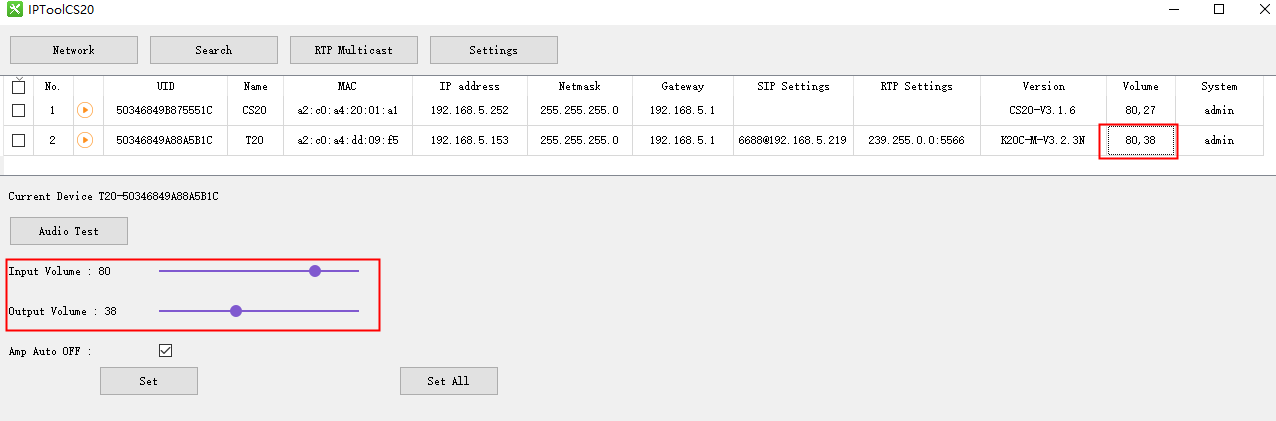
1. When Tonmind PA System Lite cannot be installed at your computer, please add a small tool- vcredist at first.
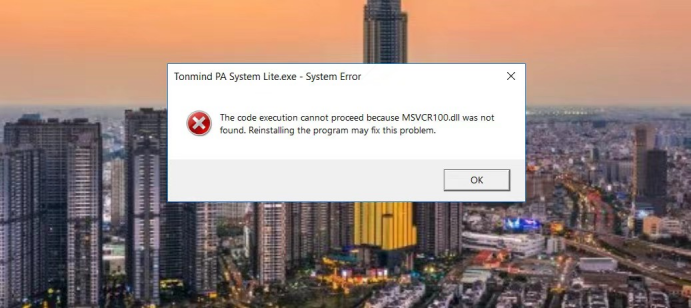
2. You can download vcredist from our website(Tonmind>Support>Download Center>Software) or Microsoft official website,or contact our sales to get them.
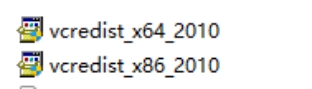
3. After installation of vcredist, Tonmind PA System lite can work properly.
Yes, we accept OEM services.